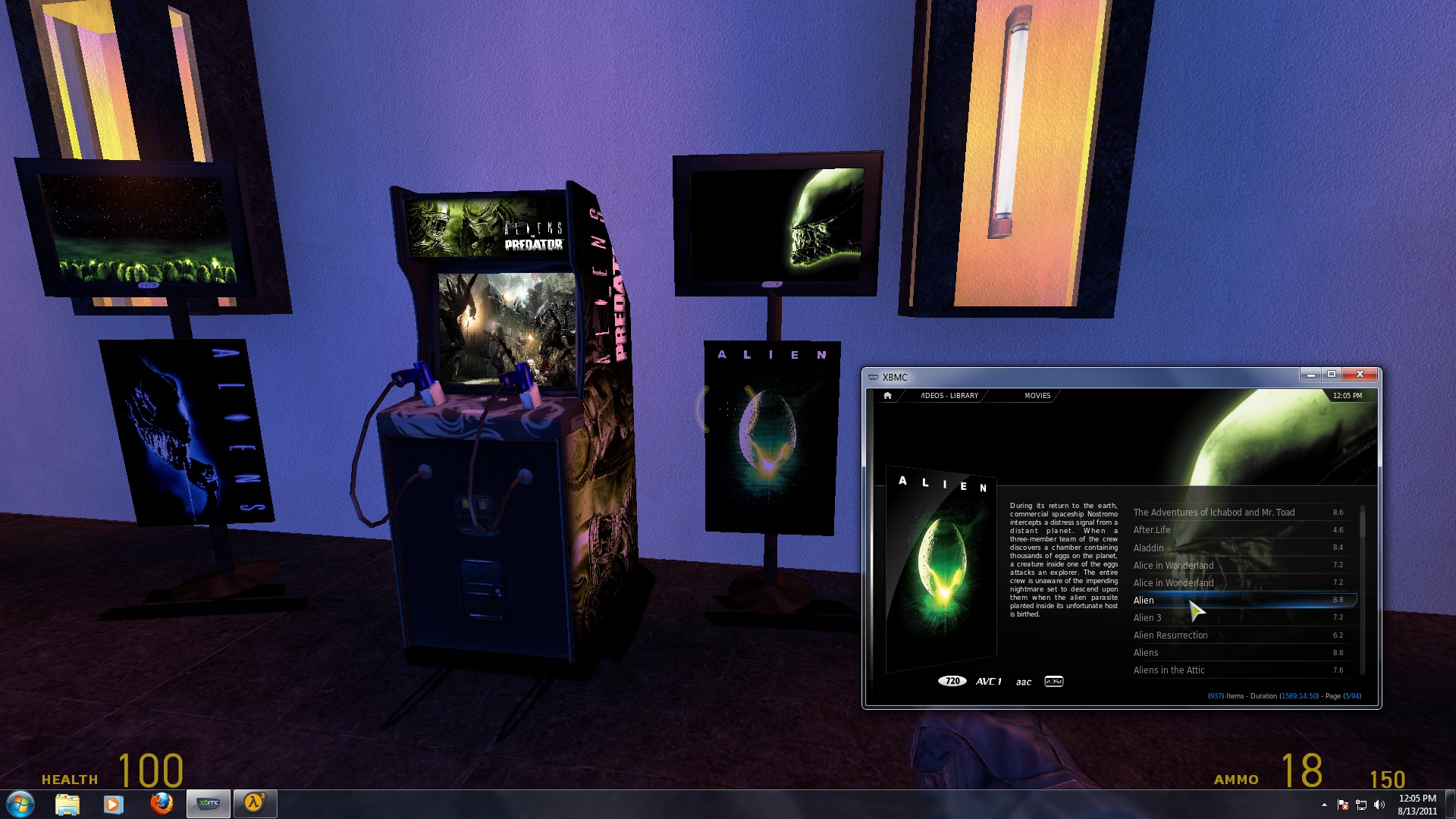XBMC is an all-in-one 2D media center that organizes your media collection into a detailed library. It automatically scrapes the internet for screenshots and marquee images for a variety of media types such as movies, music, and games. Browsing your media collection with XBMC allows you to view box art, watch trailers, and access detailed information about each item in your library with ease. It is also very light weight, runs on multiple operating systems, and has official Android and iPad apps to complement its functionality. You can click here to browse the official XBMC site.
[singlepic id=249 w=320 h=240 float=center]
I have personally been using XBMC as a 2D interface to my media collection since even before Source Media Arcade BETA 1 was released. But I find that its 2D interface and advanced internet scraping features work brilliantly in cooperation with the 3D interface that SM Arcade provides. While XBMC is not required to use Source Media Arcade, the next version of SM Arcade does go the extra mile in an attempt to take full advantage of the features that this great 2D media interface provides.
First of all, the hashing algorithm written for SM Arcade produces the same file hashes that the XBMC algorithm does when organizing your media library. This allows SM Arcade to find and use box art and screenshots directly from their location in your XBMC library. In addition to the images, SM Arcade can parse NFO files created by XBMC to extract ALL of the details required to properly display a media item in both a singleplayer or multiplayer arcade server.
You can also set SM Arcade to playback movies via XBMC’s HTTP protocol. This means that it is possible to start playing a different movie on every PC in your house all from the 3D interface of a single Source Media Arcade server. When SM Arcade is used in conjunction with XBMC, your computer is changed into a complete, engulfing, and open-ended media experience.
In the future, the relationship between XBMC and SM Arcade could become stronger with the use of more advanced protocols. It may even be possible to utilize XBMC’s internet scraping features directly through these advanced protocols.
[nggallery id=20]
More Than You Need To Know
If you would like a closer look at what an XBMC NFO file looks like compared to an SM Arcade ITM file, check out the links below. Both files can be opened with Notepad.
View XBMC NFO file for the Hollywood movie Alien (1979)
View SM Arcade ITM file for the Hollywood movie Alien (1979)
As you can see, the XBMC NFO file contains more than enough information for the media item to be used in SM Arcade. However, there are some fields that SM Arcade can utilize which XBMC does not, such as a Download or Purchase URL to obtain the media item itself. You can use the HTML-powered menus of Source Media Arcade to set such fields, as illustrated in the screenshots below.
[nggallery id=21]