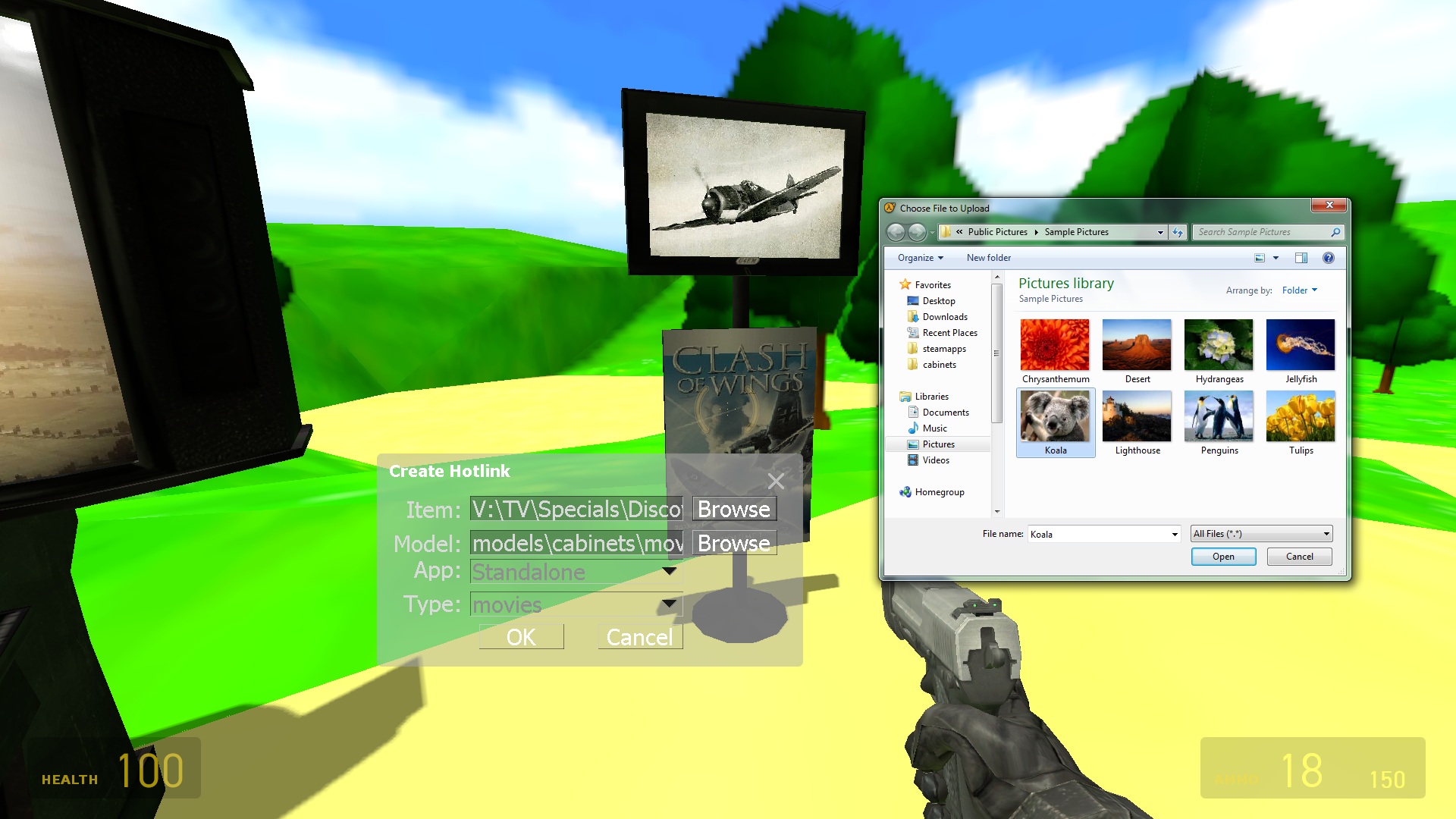One of the major improvements to the design of Source Media Arcade that you will see in the new version is the use of HTML menus in the user interface. Using an arcade cabinet will now bring up a dynamically generated HTML-formatted info page that will present you with important details about the game in the cabinet. These details include descriptions, marquee and screenshot images, game type, and the name of the program that the game will open with.

From this info page the user can click the LAUNCH button to execute the game, or click the COPY COMMAND link to copy the entire command that would be executed had they actually clicked LAUNCH. Browsing an online arcade is similar to browsing any website: only download from sources that you trust. If you don’t completely trust the server you are browsing, using the COPY COMMAND link is a great way to check if a server is trying anything malicious. After you do launch the game, the menu is closed and SM Arcade is paused; idle in the background while you play your game.
These pages are generated using fully customizable HTML templates with special tags to include dynamic information such as Descriptions, Screenshots, Marquees, File Location, and much more.
Info pages are not the only use of the Source engine’s Webkit functionality. The new version of Source Media Arcade also allows you to browse for files using the familiar Windows browse dialogue; giving you quick access to all of your favorites and folder bookmarks.

The powerful Source menus, such as the “Edit Hotlink” menu, seamlessly interact with these Webkit-powered menus and dialogues. After selecting the Koala image using the Wekbit-powered menu, the Source menu detects the item type and updates automatically.

All you have to do is click OK to apply your changes.

With the integration of Webkit, browsing and creating multiplayer arcades with your friends will be easier and more attractive than ever.